The Ultimate Guide to the Best Business Card Design Software
Even though we live in a digital world, first impressions are still crucial, and a business card is still a great way to make lasting professional connections. A well-designed business card can make a big difference whether you run a small business, work as a freelancer, or work for a big company. How do you make the best business card, though? The answer is to use the right tools for creation. Whether you choose to design your own business logo or work with a logo design company in USA, this blog post will discuss the best business card design software on the market. We’ll look at features, ease of use, customization choices, and prices to help you pick the best tool for your needs.
Why Business Card Design Software Matters
First, let’s take a look at the benefits of utilizing specialist business card design software before we get into the product itself:
- Professional Quality: High-quality templates and tools ensure your card looks professional.
- Customization: Tailor your design to reflect your brand’s identity.
- Efficiency: Save time with intuitive design tools and pre-made templates.
- Cost-Effective: Many software options are affordable, with some even offering free versions.
Now, let’s delve into the best business card design software options available today.
Adobe Spark
Even if you have a limited amount of design experience, you can still design your own business logo and make things appear professional with its enormous collection of templates and graphic materials. If you prefer to work with a logo design company in USA, Adobe Spark can still be a valuable tool for refining and sharing your ideas.
Pros
- User-friendly interface
- Extensive template library
- Integration with other Adobe product.
- Customizable fonts and colors
Cons
- Limited design capabilities compared to more advanced Adobe products
- Requires a subscription for premium features
Pricing
Adobe Spark offers a free version with basic features. The premium plan starts at $9.99 per month.

Canva
With its user-friendly interface and robust set of tools, Canva has quickly become one of the best design tools out there. With its intuitive drag-and-drop interface and extensive library of pre-made business card layouts, creating your own custom cards is a breeze.
Pros
- Intuitive drag-and-drop interface
- Thousands of templates and design elements
- Collaborative features for team projects
- Affordable pricing
Cons
- Some advanced features require a Pro subscription
- Limited control over certain design aspects
Pricing
Canva offers a free version with many features. The Pro plan starts at $12.95 per month.
Business Card Maker by Shopify
You can make professional-looking business cards with ease with Shopify’s free and easy-to-use Business Card Maker. For entrepreneurs without design skills who need a simple card template, this is the way to go.
Pros
- Completely free
- Easy to use
- Quick design process
Cons
- Limited customization options
- Fewer templates compared to other tools
Pricing
Free to use.

Vistaprint Business Card Design Tool
Features
Vistaprint is a well-known brand in the printing sector, and their business card creation tool is both powerful and user friendly. It provides a variety of templates and customizing choices, as well as the ability to purchase prints straight from the site.
Pros
- Wide selection of templates
- High-quality printing services
- User-friendly design interface
Cons
- Design tool is less flexible than some competitors
- Additional cost for printing
Pricing
The design tool is free, but printing costs vary based on quantity and design complexity.
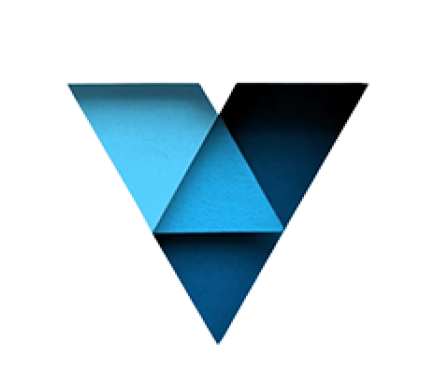
Take you
BUSINESS
to the Next Level
CorelDRAW
For those seeking more sophisticated design skills, CorelDRAW is a good alternative. This professional graphic design program has strong tools and capabilities for generating detailed business card designs.
Pros
- Professional-grade design tools
- Extensive customization options
- High-quality output
Cons
- Steeper learning curve
- Higher cost compared to other options
Pricing
CorelDRAW offers a subscription model at $198 per year or a one-time purchase for $499.

Lucidpress
Lucidpress is a design and branding tool that enables customers to simply produce business cards and other marketing materials. It is especially important for firms that wish to ensure brand consistency across all of their designs.
Pros
- Easy-to-use interface
- Cloud-based, accessible from anywhere
- Excellent for maintaining brand consistency
Cons
- Limited offline capabilities
- Some advanced features require a paid subscription
Pricing
Lucidpress offers a free version with basic features. Paid plans start at $10 per month.

Jukebox Print
Jukebox Print provides an online design tool for business cards, as well as a number of innovative printing alternatives such as recyclable paper and textured finishes. This makes it a fantastic alternative for individuals who want to produce unique and memorable cards.
Pros
- Unique printing options
- User-friendly design tool
- High-quality templates
Cons
- Printing costs can be high for premium options
- Limited to business card design
Pricing
Design tool is free; printing costs vary.

GIMP
Features
GIMP (GNU Image Manipulation Program) is a free and open-source graphic design tool. It offers a range of features similar to Adobe Photoshop, making it a powerful option for designing business cards if you have some design experience.
Pros
- Completely free
- Extensive design features
- Highly customizable
Cons
- Steeper learning curve
- Interface is less polished than paid alternatives
Pricing
Free to use.
Conclusion

Choosing the best business card design software is dependent on your individual requirements, budget, and design talents. Here is a short recap:
- Adobe Spark and Canva are ideal for novices and those looking for simplicity of usage.
- Shopify’s Business Card Maker is great for small enterprises operating on a limited budget.
- Vistaprint provides a seamless design and printing experience.
- CorelDRAW and GIMP are ideal for folks with advanced design talents.
- Lucidpress is ideal for firms who want to ensure brand consistency.
- Jukebox Print is ideal for creating distinctive and memorable business cards.
Investing in decent business card design software is one step in developing a solid professional persona. Whether you choose to design your own business logo or collaborate with a logo design company in USA, there is a tool to help you produce the ideal business card. Happy designing!
